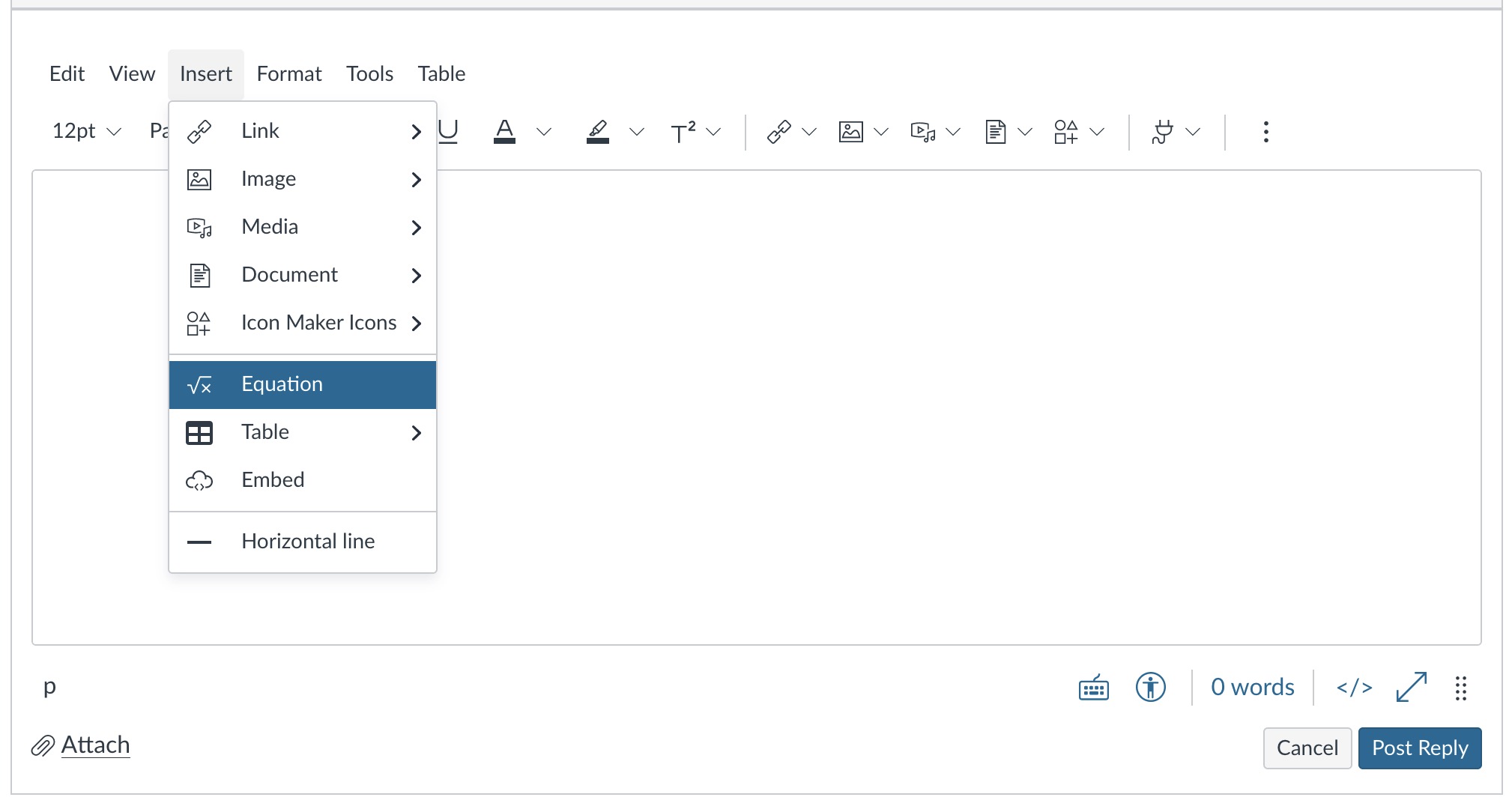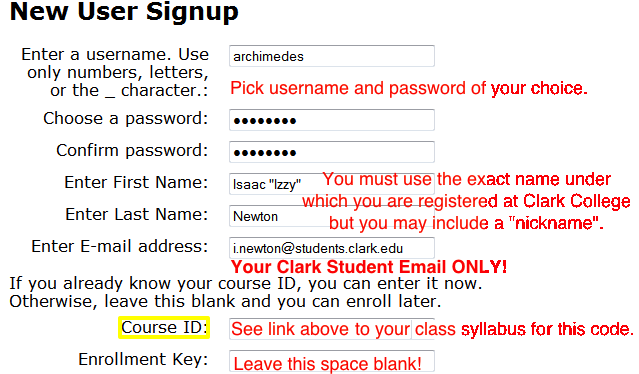Prof. Keely's MathsOL Web • FREQUENTLY ASKED QUESTIONS |
|||||
| Home • Contact | |||||
| Getting Started | General Info | Canvas | WebAssign | |||||
FAQs about the Course Management System (CMS)CMS = Course Management System (CMS) is an online learning system that provides the management of eLearning courses. The CMS is where you "go to class" online. The class site in the CMS typically contains course documents, provides a method for communication, and houses the gradebook. The two systems discussed here are CANVAS and WAMAP.Questions about CANVAS (as a CMS):
Questions about WAMAP (as a CMS):Note: The Q&As below refer to WAMAP when used as a CMS, not simply as a depository for mini-lectures and examples. If your class uses WAMAP only for the latter, please see WAMAP Q&As on on the FAQs: General Info page. If your class uses WAMAP for discussions, see Q&As below.
How do I change my display name in CANVAS?Instructions on how to change your Canvas display name are provided here: How do I update my Canvas "display name"?. Rules on what it can/should be are at Syllabus - Canvas acount name policy. I'm having technical problem with Canvas. Where do I file a Tech Ticket with Clark Help Desk?File a Tech Ticket via Clark's TechHub Help Desk. How should I proceed through the class materials?After completing every item in the "Orientation - Start Here" module in Canvas, proceed to the "Unit 1" module and work through every item listed. Each unit module has "topics". Each topic links to a specific section to "study" in the e-text, often contains videos to "watch", important "learn" links to my mini-lectures and examples in WAMAP, may include "resources", and links to WebAssign "assignment". This familiar flow continues for each topic in the unit. Below is an example, but your course might vary slightly. Also, read the Canvas "Class Announcements" (that appear above the modules) every day!
How do I insert an image in a discussion board post including "Alt Text"?The two screenshots below describe the steps you can take to insert an image (e.g. a screenshot of a graph you prodeced electronically, a photo of a diagram you sketched) that resides on your computer into a discussion board post in Canvas. If you prefer watch Katie Palacios' Video: Embed Image in Canvas Discussion.
This will open the pop-up below.
Including a short description of your image in "Alt Text" is required every time you post or share an image in class. Alt Text assists classmates who use screen reader technology. Important! How do I use the mathematics notation editor in Canvas?Canvas has two built-in mathematics editors (ICEE and WIRIS), but only WIRIS produces notation that is accessible to students who use screen-reader technology. Please only use the WIRIS editor! If I reply to a feedback comment from the professor inside the Canvas gradebook will she see it?No, do not write to me inside the Canvas gradebook as I will likely never see your comments there. Instead email me and I'd be happy to discuss your scores or grades.
What is WAMAP?Online classes typically use a course management system (CMS) which is a website where the students meet online for lessons, discussions, etc. Wamap.org is an open source CMS designed specifically for mathematics online courses. WAMAP (WM) is where we will meet for asynchronous discussions. How do I register in WAMAP?Registration in WAMAP is free. Go to www.wamap.org/forms.php?action=newuser and complete the information per the screenshot below (unless you already have an account). Where can I find the WAMAP course ID code?The WAMAP Course ID Code
is listed in your Class
Syllabus linked here: Why are we using WAMAP instead of a commercial product (e.g. Canvas)?WAMAP is an open source software designed in Washington state specifically for mathematics online courses. WAMAP has, in my professional opinion, many advantages over a commercial product. In comparison to Canvas, for instance: easy to navigate threaded discussion boards, reliable user-friendly (free) math editor, built-in grapher, ability for instructor to provide personal feedback on individual posts, superiorly responsive support, tied to dozens of OER textbooks with pools of locally written problems, and ... it's completely free. Does WAMAP offer any tutorials?A brief "help" guide is available at Help Using WAMAP. Is WAMAP ADA compliant? What accessibility features does WAMAP provide?WAMAP runs in the browser of your choice. Math equations are displayed using MathJAX which is screen reader compatible. See WAMAP's Accessibility and Display Preferences.Who do I contact for tech support?WAMAP provides very little tech support to students. If you have a tech question or problem then post it to the "General Q&A" discussion board in your WAMAP class or email the instructor directly.How do I edit my profile (name, email address, password) or add a photo to my profile?In your WAMAP class click HOME (upper left corner) which takes you to the page you get when you first login to WAMAP. Then click on your name (upper right corner). The account settings page pops up. There you can change your name, add your Clark Student Email, add a profile photo or image, etc.
Can I set my WAMAP time-zone to Clark College time so I won't miss a DB deadline?Yes! Great idea if you live outside Pacific time zone or will be traveling outside of that time zone. In your WAMAP class click HOME (upper left corner) which takes you to the page you get when you first login to WAMAP. Then click on your name (upper right corner).
The account settings page pops up. Scroll down and set the time zone as shown below. Then scroll down further and click "Update Info" button. Now your WAMAP account won't use your computer time, it will use Clark College time.
What are LQs? What are DQs?The professor often posts mini-lessons, examples, and questions for class discussion on the discussion boards. Two such question threads are LQs and DQs. LQ stands for Lesson Question and DQ stands for Discussion Question. Both are intended to engage the class in fruitful conversation. LQs tend to be more "mathy" than DQs, perhaps collaboratively solving a problem together. DQs lend themselves to a more "wordy" response, perhaps discussing a linked article or video.How do I change the subject line in a reply post?When you hit "reply" to a message in a discussion thread the subject line is automatically the original subject line. If you desire to change it (e.g., to better reflect the content of your message) or you are required to change it (e.g., in a worksheet thread where the subject line must contain the problem number) then simply cut the existing text and write your own subject line text. How do I change font colors or highlight text in a discussion board post?The font in your discussion board post can be colored or highlighted. This is particularly useful when displaying math equations in plain text to bring attention to a specific portion of an expression as in x(x-2)+y(x-2)=(x-2)(x+y). In the message compose window, select the text you wish to color/highlight, click the appropriate icon or drop-down arrow, a color-picker pop-up box will appear, click on the color of choice, and your text will be formatted.
How do I un-highlight text in a discussion board post?The process of "un-highlighting" text is not intuitive since there is not a "no color" choice (like most office programs) in the color picker window. Instead, select the text and highlight it white. Am I allowed to post an attachment to a discussion board post?NO, all work must be shown in the body of the message and not in a separate attached file. Images such as graphs, sketches, screenshots may be permitted as images embedded in the post (see What kinds of images can be posted to a DB?), but separate files attached to the post are NOT allowed. (Why? They disrupt the flow of conversation, may spread viruses, inhibit students reading the boards on mobile devices or while traveling.) How do I insert an image/graphic in a discussion board post?Images or graphics (in .GIF, .PNG, or .JPG format) can be embedded in the body of your message using the "insert image" tool. (No separate "attached file" graphics please.)
This will take you to the "General" or "Upload" tabbed window shown below.
Can I show all the threads on one page instead of having to press "next"?The default number of threads to show at once is 20. If the number of threads on a discussion board exceeds this WAMAP separates out the next threads to a separate page and you have to press "next" to see them.
To avoid having to do this extra click, change the setting to show 100 threads all at once. Click your name to enter your WAMAP profile:
Then change the "Messages/Posts per page" setting to 100 followed by "Update Info" at bottom right corner of profile page. Hopefully we'll never exceed that number of threads in one week!
How can I see a list of just my posts?Seeing a list of just your posts is a useful way to check how many posts you have made for the week. In the weekly forum, at the top of the page just below the search bar click "List Posts by Name".
In regards to CPRs and graded participation, what day of the week is the end of the week?When grading class participation a "day" is from 12:00 am to
11:59 pm and a "week" is from 12:00 am (early) Sunday morning to 11:59 am (before noon) on the
following Saturday afternoon. Note the "dead zone" below. What is the "dead zone"? Can I post during it?CPRs are due before NOON on Saturday. The posting dead zone is on Saturday from noon to midnight. Why do CPRs for the week end at noon?The primary reason for the noon deadline for CPRs (class participation points) is that when it was set at the same time as the quiz deadline a lot of people posted near that deadline and these posts tended to go unread. They were not contributing to the ongoing conversations, engaging the class as a whole, or helping anyone prepare for the quiz. So I moved that deadline a few hours up to encourage people to post while there was still time for others to respond before the end of the week. I do realize this is not the most convenient time for everyone, but after years of trying various deadlines, the noon time seems to be the best for the collaborative nature of the class as a whole.
How can I check my grade? When are grades updated? Why isn't my quiz score posted? Are the lowest two quiz scores already dropped?Scores are posted in the gradebook in your CMS. They are updated weekly usually sometime between Saturday afternoon and Monday evening. A class announcement will be posted once the weekly grades are updated. Click "Gradebook" in your online classroom to access your current grade.

How do I see what tag my post earned (S, R, Q, X)? Why are my tagged posts scored zero? Why is my CPR score zero?As the professor reads your discussion board post she will "tag" it as "S", "R", "Q", or "X". You can see how your post is tagged via the "private feedback" feature in WAMAP (example shown in image below). To view the tags and any other feedback the professor has provided, revisit your post on the discussion board, view just your posts, or see them in the gradebook (see image above this FAQ). You can use this information to keep track of your tags for the week.
See What do S, R, Q, X tags mean? Can you explain the numeric code (3-3-2-2) given for class participation in the feedback column of the gradebook?After the week ends, CPR scores get recorded (usually Saturday evening, but definitely by Monday night) in the WAMAP gradebook.
The feedback column will contain a coded score that relates to the class participation points you earned that week. This score is comprised of four numbers and refers to the four components of the
Class Participation Requirements
(CPRs). How can I figure out what grade I need on the final exam in order to pass the class?After the last quiz score is posted to the gradebook use the Grade Calculation Sheet (10-week fall-winter-spring classes ONLY! Not applicable in summer term.) It describes how you can calculate the score you need on the final exam to earn a particular grade in the class. |